
When you want to bundle or cross-sell products on top of your base plans, add-ons are here to give your customers an easy self-service way to buy more of your products. Starting today, OpenMeter's no-code product catalog supports add-ons.
What Is An Add-on?
Add-ons are often used in self-serve billing to allow customers to extend the capabilities of their subscription by purchasing additional products or services while keeping the entry price low. Common add-on use-cases include:
- Bundling: These are add-ons that are bundled with the core product. For instance, an "Enterprise Security Add-On" might include all the enterprise security features, such as SSO, MFA, and audit logs, or a “Premium AI Models” add-on can give access to premium models like Gemini Pro.
- Cross-Selling: These are add-ons that are used to cross-sell other products or services. For instance, a "Premium Support" add-on might include priority support from the provider.
- Dynamic Usage Tiers: For example, a customer may subscribe to a basic plan and then decide they need more storage. They can buy an add-on to get the additional storage.
- Lowering Entry Price: Add-ons are commonly used to reduce the base price by moving high-value features that are only needed by a subset of customers from the core plan to optional add-on purchases. This way, you can keep the core plan simple and competitively priced, while still offering the high-value features to customers who need them.
- Seasonal or Temporary Add-Ons: B2B customers often have seasonal needs. For example, an e-commerce platform might only require extra capacity during the holidays.
- Supporting temporary add-ons means allowing an add-on to be active for a limited number of billing cycles or a fixed time window.
When to Price With Add-ons?
First, consider whether the feature should be bundled into a plan or sold separately. If most customers require the feature, it could be included as part of a higher-tier plan, serving as an upsell. If only some customers need it, offer it as an add-on (a cross-sell) so others aren't forced to pay for it.
WorkOS the enterprise focused authentication provider is a good example of the use of add-ons. Their base price for a SAML starts at $125 per month, and advanced security capabilities like directory sync and audit logs can be purchased as add-ons. The price after checking all the add-ons increases to $399 per month. Great example of keeping the entry fee simple and competitive while still offering the high-value features to customers who need them.
WorkOS's SAML price without add-ons:
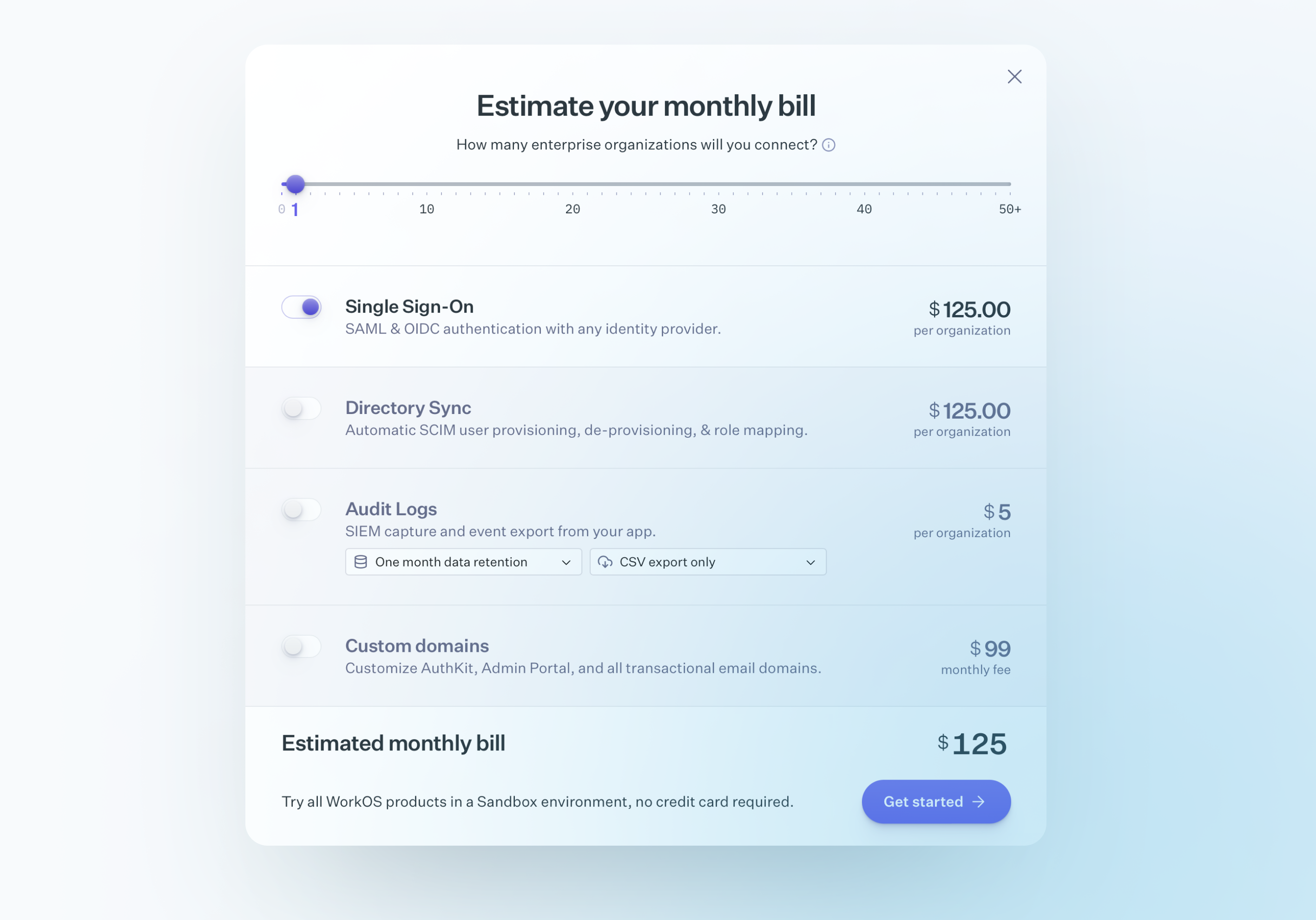
WorkOS's SAML price with all add-ons purchased:
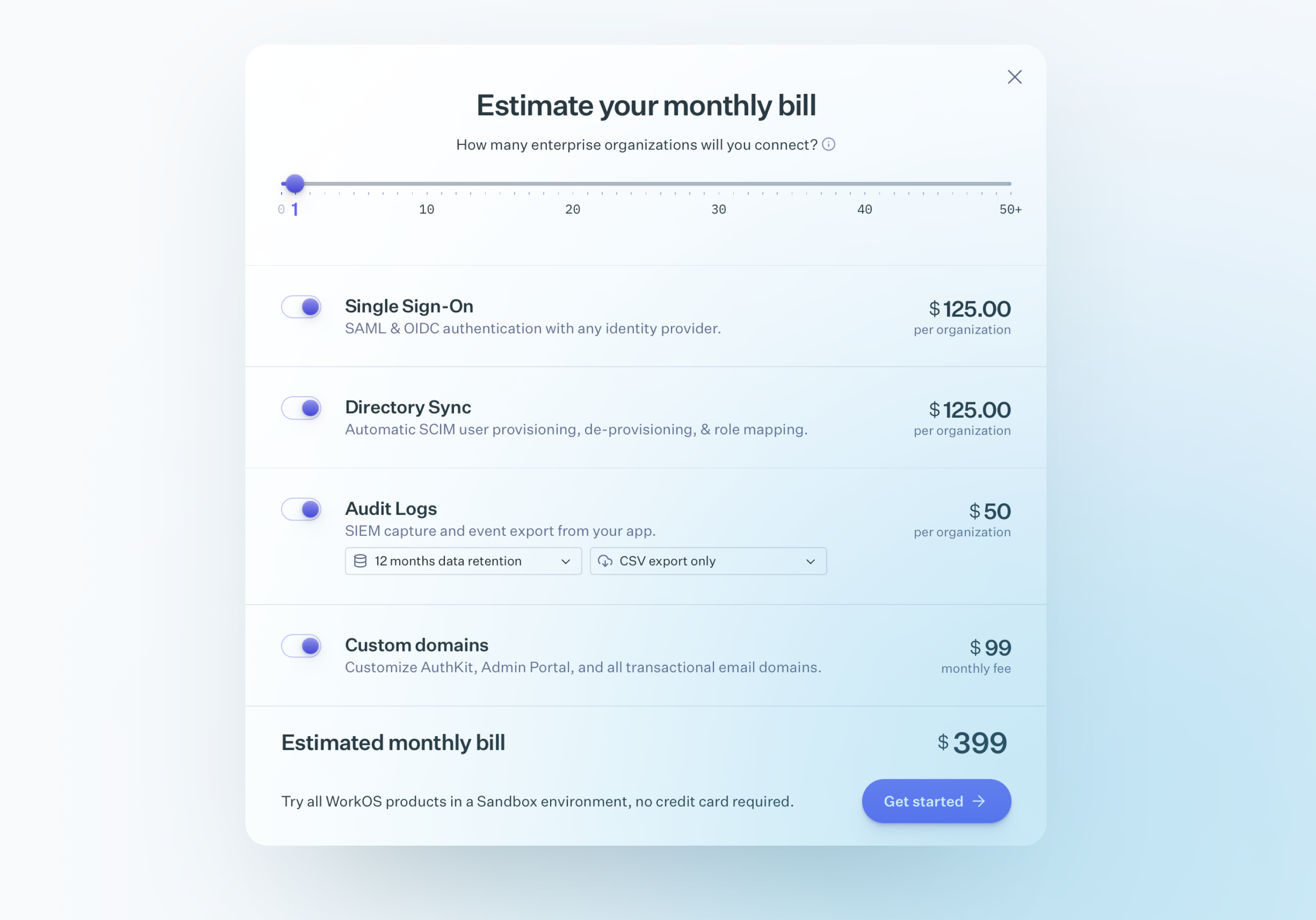
Another consideration is subscription management. Using add-ons can help manage the customer lifecycle under a single subscription with the same billing cycle, simplifying invoicing, upgrades, and cancellations. Modern billing solutions enable you to handle add-ons in both single and multi-subscription scenarios.
Add-ons In OpenMeter
OpenMeter supports add-ons to extend subscription and plan capabilities, including:
- Versioning: Add-ons are versioned, allowing you to make them available for purchase by publishing, preventing accidental pricing changes.
- Multiple rate cards: Add-ons can contain and define multiple entitlements and prices. Making cross-sell scenarios easy to model.
- Single and Multi-Instance: You can configure whether an add-on can be purchased single or multiple times.
- Enable Feature Access: Use add-ons with entitlements to enable features that are not available in the base plan.
- Extend Usage Limits: When a subscription already contains an entitlement for a metered feature, the add-on can extend the plan limits.
- Plan Compatibility: Define plan and add-on compatibility to ensure customers can only buy what is allowed.
Check out the docs to learn more about how to use add-ons in OpenMeter.


